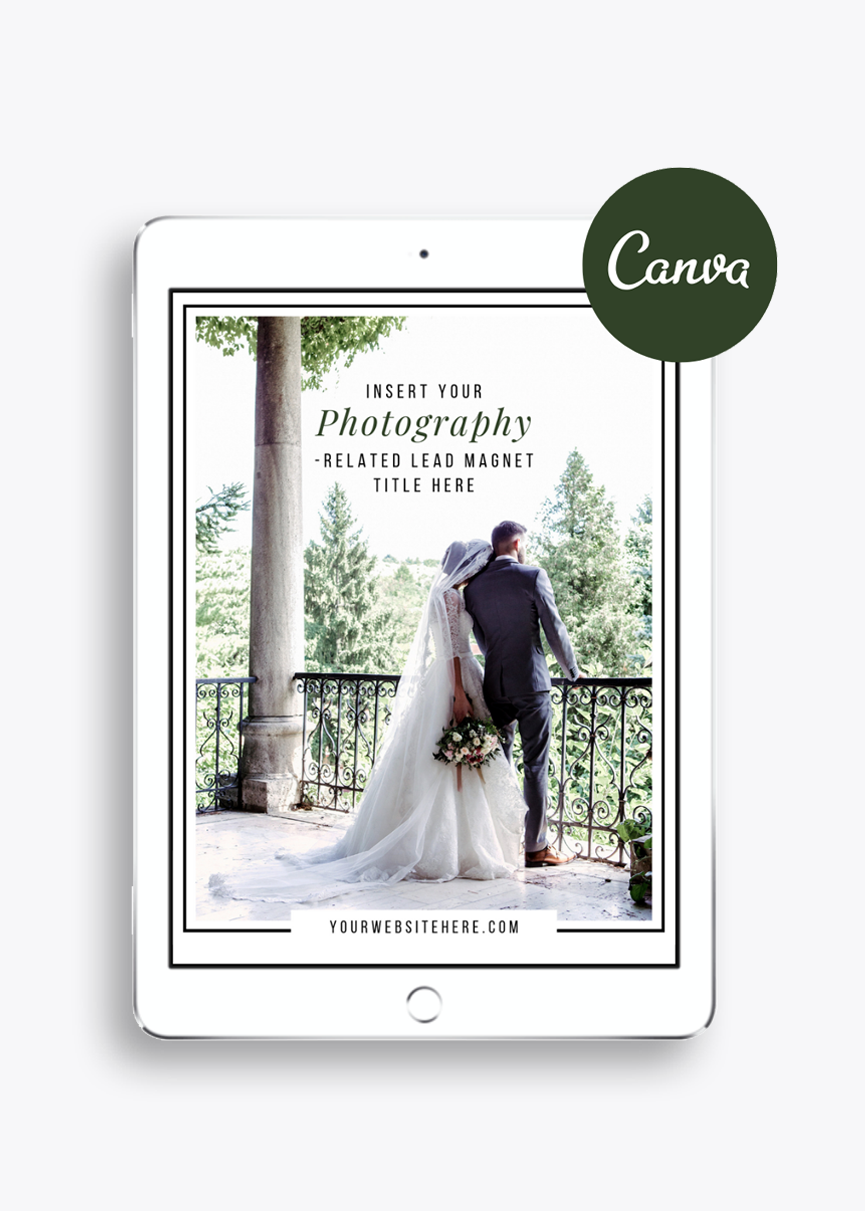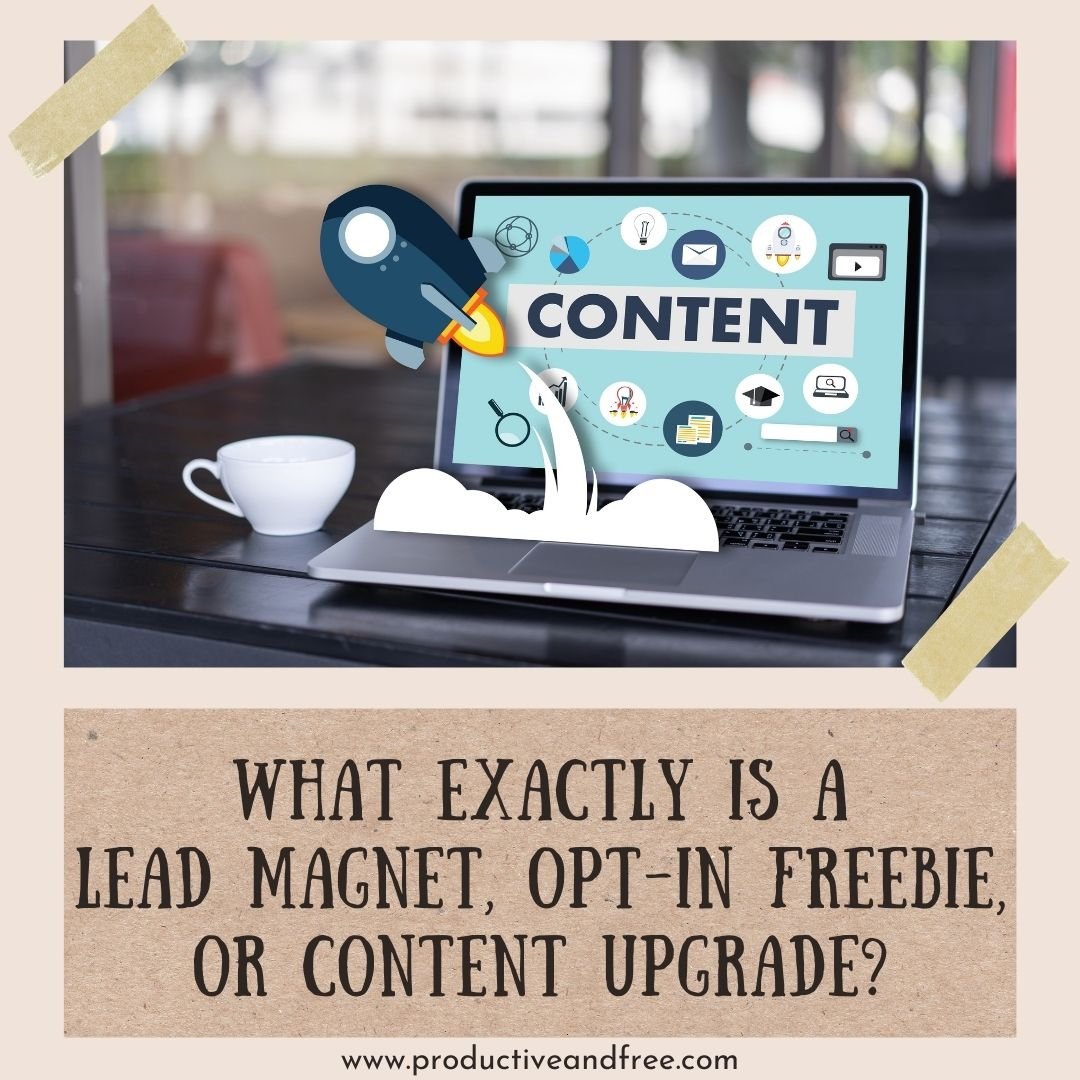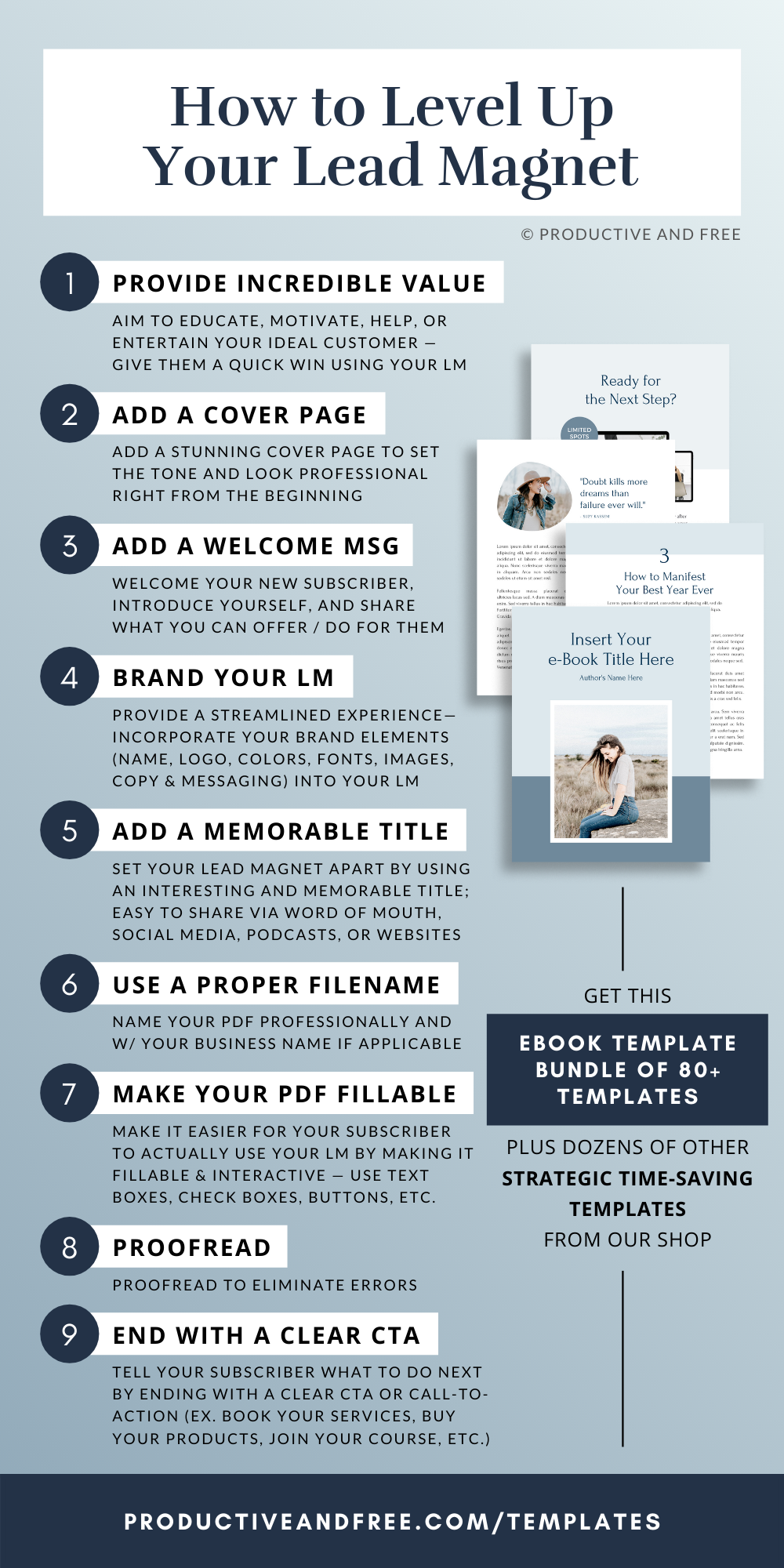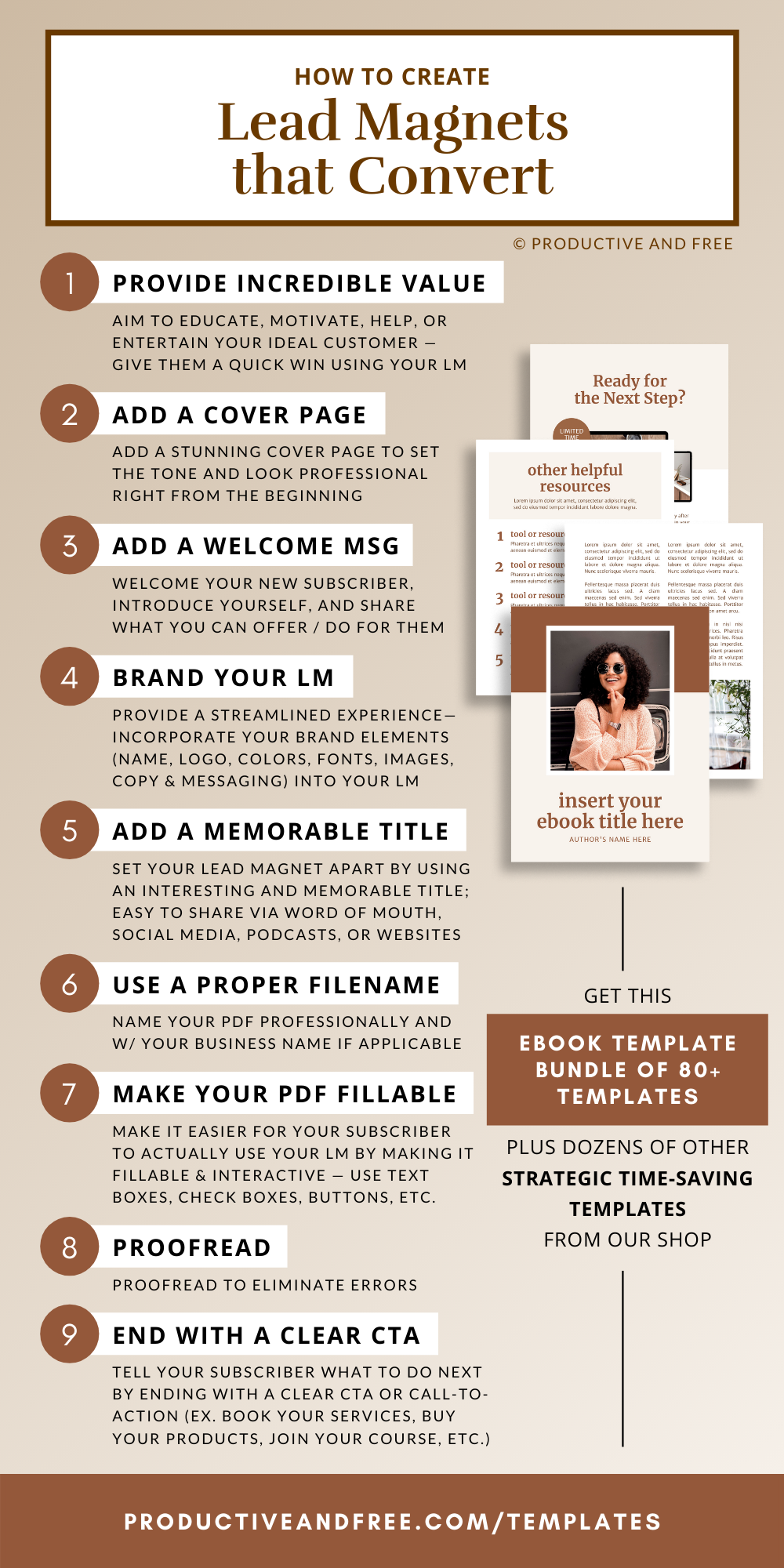9 Tips to Design a Lead Magnet that Converts
What if your lead magnet is the only opportunity you get with your target audience?
What if it’s the one chance you get to make a good impression, connect with them, and position yourself as an industry expert?
Think about it.
All of your subscribers go through the trouble of signing up for your lead magnet.
All of them have trusted you with their email addresses.
All of them are eager to learn how your lead magnet can help them solve a problem or reach a goal.
Do you think your lead magnet is good enough to make them stick around and learn more about you and what you do?
Does it provide such incredible value for free that they’d be encouraged to check out your paid products or services?
The truth is that a lead magnet should be able to do all these things and more!
It should help people get to know you, like you, and trust you enough to eventually buy your products, book your services, or join your programs.
This is the goal of email marketing after all, so the priority is to make your lead magnet good enough to eventually turn a potential client or customer into an actual paying client or customer.
If this is what you’re aiming for, you’ve come to the right place because here are 9 tips to design a PDF lead magnet that converts.
1. Provide incredible value
First, the ultimate goal of a lead magnet is to convert people into leads, customers, or clients.
The idea is to provide such incredible value for free that your target customer or client will be more interested in what your paid products or services have to offer.
You can accomplish this by putting yourself in your readers’ shoes and coming up with a specific way to help them solve a problem or reach a goal.
Aim to educate, motivate, or entertain them.
If possible, make your lead magnet actionable by helping them get a quick win.
Remember, if your reader implements a tip or strategy you shared in your lead magnet and it works really well for them, they may be more inclined to buy from you or book your services because you’ve just proven to them that you actually know what you’re talking about!
In terms of formatting, you can provide incredible value by making your lead magnet clear, organized, and easy on the eyes.
Avoid cluttered layouts. Use pleasing photos. Don’t use too many fonts or fonts that are hard to read. Don’t use jarring colors or color combinations. Make it ink-friendly in case they want to print it out.
To make it easier to read, make use of white space, text hierarchy, bullet points, diagrams, and icons to illustrate the content you’re sharing more effectively.
2. Add a cover page
Not many people add a cover page to their lead magnet but this is one quick and simple way you can impress your ideal customer or client right from the beginning.
A cover page can help increase the perceived value of your lead magnet (and by extension, your business) and make you look more professional.
(This is the reason that in all of our lead magnet templates, we provide cover pages to help you start off on the right foot and make a great first impression on your subscribers. )
3. Add a welcome message
Within your lead magnet, I encourage you to welcome your new subscriber and briefly introduce yourself.
Again, not many people add a welcome message to the lead magnet itself but keep in mind that you may only have one chance to impress and connect with your potential client or customer so it’s best to make each point of interaction count.
Think about it. What if they unsubscribe from your email list right after downloading your lead magnet? What if your emails end up in their spam folder? What if they save and open your lead magnet weeks from now and have forgotten who you are?
With a welcome message within your lead magnet, you can let them know who you are, what you can do for them, and why they should stick around.
Want to create your very own lead magnet that converts?
Check out our entire collection of strategically-designed lead magnet templates!
4. Brand your lead magnet
Your lead magnet is an opportunity for you to provide a streamlined experience for your target audience so don’t let this chance go to waste.
Add or incorporate your brand elements such as your business name, logo, colors, fonts, images, copy, values, and voice to ensure consistency and brand recognition.
Remember, your subscriber may have signed up for multiple lead magnets aside from yours. Branding your lead magnet can help you stand out from the crowd and be memorable long after they first downloaded it.
5. Make your lead magnet fillable and interactive
Since the purpose of your lead magnet is to provide incredible value to your target audience, your lead magnet should be really easy to use. People shouldn’t have to jump through hoops just to read it, use it, or get value from it.
For this reason, I suggest making your lead magnet fillable and interactive by adding text boxes, check boxes, sections for notes, and “buttons” that your subscriber can click on to visit relevant links (you can do this using software such as Adobe Acrobat or PDF editing websites).
+ Related post: How to Quickly Make a PDF Fillable Online For Free
6. Add a memorable title
You can set your lead magnet apart from everyone else’s by adding an interesting and memorable title. This also makes it easy for you or others to mention it on different social media platforms or other forms of marketing channels.
7. Use a proper filename
Keep in mind that your PDF lead magnet is something that people can download and save to their computers. I’ve seen and downloaded so many lead magnets at this point and there are some with titles that are pretty embarrassing.
I encourage you to name yours properly and professionally. Instead of “final_checklist.pdf” or “workbook3.pdf” try using this format we use for our own lead magnets:
yourbusinessname_yourleadmagnettitle.pdf
Check out our own lead magnets in our VIP Resource Library by signing up here.
8. Proofread your lead magnet
This goes without saying but be sure to proofread your lead magnet before uploading it to your email marketing software.
Typographical and spelling errors are some of the easiest mistakes to avoid and you’ll look more professional without them too.
9. End with a clear CTA
Once a subscriber has read (and gotten value from) your lead magnet, what should they do next?
Don’t leave them hanging! Add a clear call-to-action or CTA to let them know what their next step is.
You could invite them to check out your products or services, book a call with you, join your community, connect with you on social media, share their thoughts with you, etc.
Conclusion
Your lead magnet has the potential to help your ideal customer or client get to know you, like you, and trust you enough to eventually buy your products or book your services. Consider these nine tips to create your very own lead magnet that converts: provide incredible value, add a cover page, add a welcome message, brand your lead magnet, add a memorable title, use a proper filename, make it fillable or interactive, proofread, and end with a clear call-to-action.
Want to create your own lead magnet?
No need to start from scratch — use our lead magnet templates to create yours today!