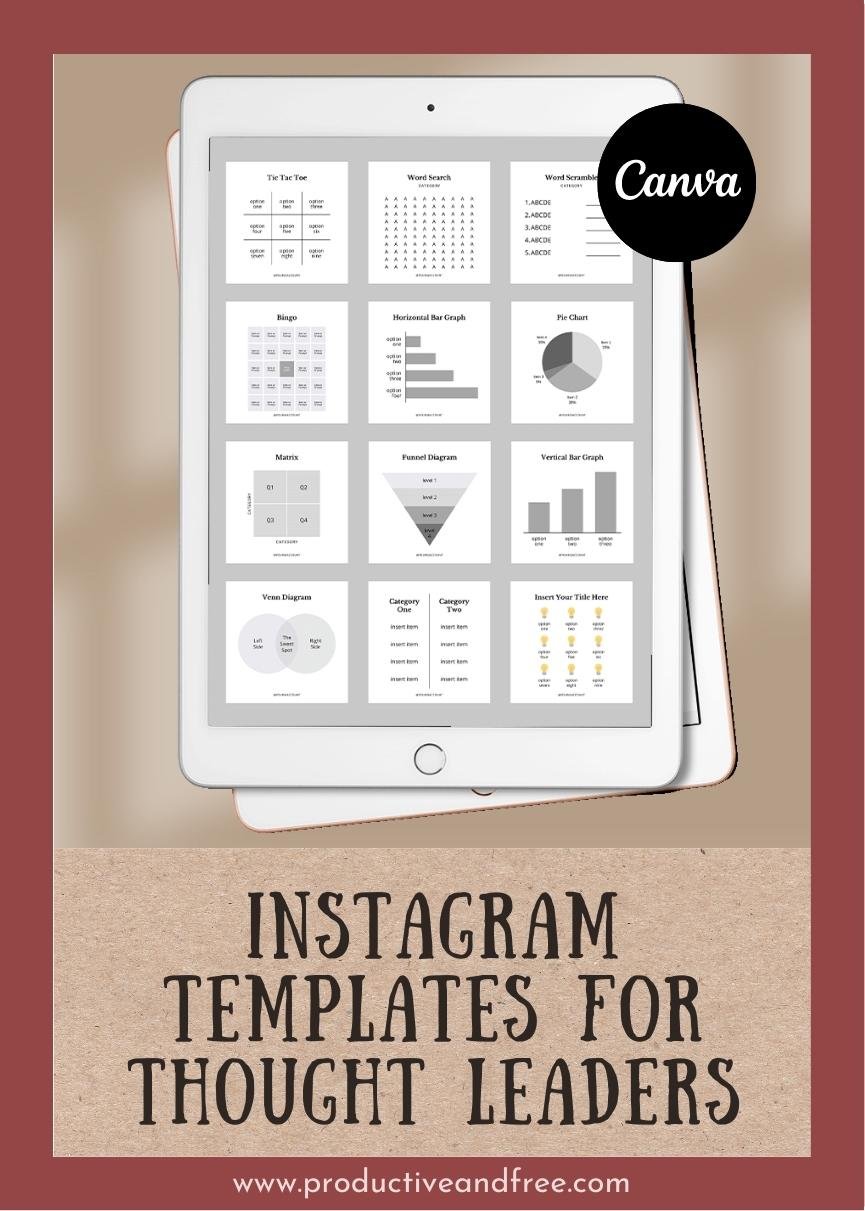It's a lot easier and faster to start an online business nowadays. With a laptop, internet connection, and some strategy, almost anyone can begin selling products or offering services even from the comfort of their own home.
In recent years, however, you'll find more tools and resources than ever before and this has definitely become a source of overwhelm. For this reason, I thought it'd be helpful to share the tools that currently work for my business in hopes of inspiring you to simplify and streamline your own.
Here are 15 essential online business tools plus some tips on how to use them effectively.
Note: Tools with an * are affiliate links which means if you click and sign up or purchase, I may receive a commission at no extra cost to you. Rest assured, I only recommend products/services that I use or trust. Thanks for your support and enjoy!
Squarespace
Right off the bat, a website is the central hub of a business. It's how people find you, learn more about you, and buy or book your products and services. From the moment someone lands on your site, it's important to provide the best experience possible to delight and convert visitors. For these reasons, I chose Squarespace for my website.
With Squarespace, I was able to get my professional site up and running quickly (in hours, not weeks or months), easily (no coding, plug-ins, or advanced design skills required), and without breaking the bank (monthly rates start from only $12). It even has Cover Pages which can serve as landing pages or opt-in pages.
Tip: Squarespace can take care of your domain and hosting already but if you don't have a website yet, you can learn more about it here. Make sure to look into integrating Squarespace with your other tools such as Google Analytics, G Suite, social media, accounting, payment processors, Acuity (free with Squarespace), Mailchimp, Zapier, etc.
I'll share more in-depth blog posts about this wonderful platform soon but for now, feel free to comment below what else you'd like to know.
Thoughts: How well is your website serving your business? What are ways you can make it better in terms of branding, navigation, and overall customer experience?
Alternatives: Wordpress, Showit, Wix
Need a website you can be proud of?
We have a Squarespace Website Template Kit to help you get your website up and running! It includes video tutorials and design assets to help you build your own website from scratch based on a template we designed.
Google Analytics
Squarespace already has an analytics section which you can use to quickly monitor your site's traffic, sources, and popular pages. With Google Analytics, however, you get a more in-depth look at your site's performance, your most visited pages, your audience, their behavior, where they come from, what search terms made them land on your site, how long they stayed in your site, and a lot more.
Tip: Set up goals to track specific visitor actions on your site and monitor popular pages so you can optimize them based on your business goals.
Thoughts: What's the profile of the visitors your site is attracting? Are these your ideal customers and clients? What are ways you can encourage visitors to stay longer or take some form of action—share, comment, subscribe, buy, or book?
G Suite*
One of the first things I did when I started my business was get G Suite. Aside from having a professional email address, I store and organize all my files in Google Drive with the option to share or collaborate with others. I also use many of the apps on a daily basis—Calendar, Sheets, Docs, Forms, Slides and even Hangouts.
Tip: Definitely start with G Suite right away so you don’t have to migrate and organize everything again later. Make sure to also integrate your other tools with G Suite to streamline your processes (ex. Customer Relationship Management or CRM, Asana, accounting, Squarespace, etc.).
Thoughts: G Suite has many features, functions, and integrations. Have you taken the time to look into them and test the relevant ones out?
Asana
As a web and mobile app, I use Asana for both my business and personal tasks. Though I still use a regular pen* and notebook* often, I love that all my digital files, folders, and appointments are color-coded and synced with other apps. I also have automated and recurring tasks and workflow templates in there, and I can even collaborate easily with my team and other people. It’s free, well-designed, and organized, what else can I say?
Tip: Are you using too many apps or tools to get the job done? If you aren’t using Asana yet, make sure that the tool you are using is comprehensive enough or at least, it can sync with other apps that complement its features.
Thoughts: Given all the tools you use for personal or business, are there redundant or overlapping processes? How might you automate or consolidate different actions? Is there one tool you can replace two or more tools with?
Alternatives: Trello, Todoist, Basecamp
ConvertKit*
As an email marketing platform, I use ConvertKit to stay in touch with my subscribers, clients, and customers on a regular basis. Aside from sending them freebies, email challenges, and updates about my business, I'm able to get to know what they like and don't like using ConvertKit's forms, tags, segments, and automated sequences. Understanding them this way helps me engage and connect with them on a deeper level and provide better products and services.
Tip: Think of tools that can scale with you as your business grows. For every stage in your business, you wouldn't want to keep switching tools or go through a new learning curve every few months. The beauty of tools like ConvertKit is that you can go as simple or as complex as you want.
Thoughts: How well is your current email marketing platform serving your business? How can you use it to get to know your clients/customers better? What are ways you can use it better in terms of providing great value and experience?
Alternatives: Mailchimp, Infusionsoft, Drip
Podia*
Podia is one of the newer tools I've been using but I quickly fell in love with it. To provide products and trainings on top of my coaching programs, I wanted an all-in-one online store platform wherein I could easily offer eBooks, eCourses, challenges, workshops, and possibly even memberships.
After trying out other platforms, Podia is the most affordable (no transaction fees, which is almost unheard of in the online space!), user-friendly (I migrated all my info products in one day), and customer service-oriented platform I've encountered. Recently, they've also released a new "Editor" feature which you can use to easily design your pages to look more customized and on-brand.
Tip: I personally haven't tested all its features yet (there are so many!) but I'll be trying these out soon: drip content, affiliates, payment plans, and email marketing. They also offer a free 14-day trial if you want to check it out for yourself.
Thoughts: How well is your current online store platform serving your business' and customers' needs? How do they compare to other platforms out there in terms of cost, customer service, and customer experience?
Alternatives: Teachable, Thinkific, Skillshare
Calendly
As a productivity coach in the online space, Calendly makes it easy for me to schedule a call or meeting with clients. All I have to do is set up the days and times I'm available and share the link. The person viewing the link can then choose which time slot is best for them (it automatically converts to their time zone) and both of us will receive an email reminder of the booking. It's simple, well-designed, and efficient—no need to go back and forth via email and it syncs with your preferred calendar app so you're always on top of things.
Tip: You can set up different links to show different schedules (ex. if you offer 30-min. calls and 60-min. calls). You can ask questions before they select a time slot (ex. "Do you prefer to use Zoom or Skype?"). You can even limit the number of meetings other people can schedule with you per a day.
Thoughts: How efficient are you in scheduling calls or meetings? What steps can you take or questions can you ask to make the process easier and more streamlined?
Alternatives: Acuity, Google Calendar, Assistant.to
HelloSign
It can be such a hassle for clients to 1.) print out contracts or agreements, 2.) fill out the necessary information, 3.) sign them, 4.) scan them, and then 5.) send them back to you. In my opinion, this is one of the biggest impediments when it comes to offering a quality client experience because as an online entrepreneur, all you want to do is make it as frictionless as possible for people to book your services and not have any reason for them to say "never mind."
Fortunately with eSignature platforms like HelloSign, everything can be done digitally in an automated, secure, and efficient manner while integrating with Gmail and G Suite.
Tip: Use templates, download the Chrome browser extension, and customize it to fit your branding.
Thoughts: Does the sending and signing of contracts fit seamlessly with your entire process? What bottlenecks can you eliminate to book more clients or work better with collaborators?
Alternatives: Docusign, Dubsado, Adobe Echosign
Zoom / Skype
Online communications or video conference software such as Skype or Zoom make it easy for me to connect with potential and current clients. As a productivity coach, much of my business revolves around engaging with people and video is an effective way to do that. I usually ask the client which platform they prefer (Zoom or Skype) and so far, it's been around 50/50 which is why I listed them both.
Tip: I find it better to offer different software options depending on what the client already has installed on their computer so there's less hassle on their part. I also recommend offering to not use video for clients who are shy and prefer to just talk using audio.
Thoughts: How do you engage with clients or customers in a more private and personal setting? How might you make the client or customer more at ease?
Stripe / Paypal
Most website builders like Squarespace already offer Commerce/Shop functionalities but of course, you still need a secure way for people's payments to reach your bank account. This is where online payment processing platforms like Stripe or Paypal come in. Once you set up your account, simply connect it with your website/online shop and you can receive payments from anywhere and at any time.
Tip: You can customize and send invoices directly to clients or customers via these platforms in case you don't want them to go through your website.
Thoughts: How easy or difficult is it for customers or clients to go through the checkout process on your site? Purchasing online can still seem sketchy sometimes so with the help of copy and design, how do you convey that you're reliable and trustworthy?
Quickbooks
Online business is still a business after all so it's incredibly important to keep track of your numbers and ratios. Of course, I'm not talking about how many visitors, subscribers, or followers you have; it all boils down to how well your business turns a profit. Fortunately, online accounting software like Quickbooks makes it easy to record, categorize, and report on your financials on a regular basis.
Tip: It may take some time to set it up and understand how it works at first but once you get the hang of it, the information it provides could be your best reference when making important business decisions.
Thoughts: On top of day-do-day numbers, what ratios or percentages are you tracking over time? Which products, services, or marketing strategies turn the most profit? Which ones turn the least profit?
Alternatives: Freshbooks, Wave, Xero
Adobe Creative Cloud*
Many of the custom design elements I use in my business were/are created using Adobe CC apps. Whether it's my brand board, blog thumbnails, website banners, edited photos, workbooks, checklists, social media graphics, course branding, or eBooks, Adobe CC makes it easy and quick for me to design whatever I need whenever I need it.
Tip: Use templates, presets, or recorded actions whenever possible so you're not always creating designs from scratch. I was fortunate enough to intern at a corporation wherein I learned this on the job (and quickly fell in love with it!) but if this tool is not for you, you can always hire a designer, purchase design content online (try Creative Market*) or look into free sites such as Canva or Unsplash.
Thoughts: Are your business' design elements as streamlined and on-brand as you want them to be? How might you use design more strategically to attract your ideal customers or clients and clearly convey the message you want?
Social Media
Social media platforms such as Instagram, Facebook, Twitter, Pinterest, and Youtube (grouped as one item on this list) are incredibly helpful for businesses to reach and interact with their audiences. Compared to your website wherein they "go to you," social media allows you to "go to them" and engage with them using the medium they prefer and already spend time on. Used strategically, your marketing efforts here could not just drive traffic and buyers to your site, but also turn followers into fans and brand loyalists.
Tip: Each social media platform works differently so it's best to study how to make the most of it to cater to your specific business needs. Pinterest and Youtube have a lot of potential to get traction because on top of social networking, these platforms have search engine features. Instagram, on the other hand, keeps rolling out new features such as IGTV and polls, and now boasts 1 billion active users per month.
Thoughts: Which platforms are your ideal customers/clients using? What are effective ways to capture their attention, get them to engage with your business, and turn them into brand loyalists?
Note: Social media schedulers weren't included in this list for a reason. In my opinion, they do have some benefits but they're not as essential as the 15 ones listed above. Especially if you're just starting out, I recommend interacting with your customers/clients/followers/readers/visitors in real time.
Final Thoughts
01. What are ways you can simplify and streamline processes in your business using specific tools so that you could focus on what really matters?
02. Which tools are bringing in the most return on investment (in terms of time, cost, maintenance, and other resources) and which tools bring in the least?
03. Which tools have the most potential to increase the quality or profitability of your business? Which tools can't scale as your business grows and what's an alternative?
04. If you have inefficient processes or systems, upgrading will only magnify those inefficiencies and increase your expenses. Are your processes as lean as you want them to be?
05. When it comes to tools that need your clients' or customers' participation, are your explanations about how they work simple and straightforward enough for them to understand?
Conclusion
The tools in this list are meant to make online business simple, efficient, and streamlined. While keeping costs as low as possible, the point is to make it seamless for you to offer products and services, and for clients/customers to buy from you or book your services. Since different tools cater to different industries or stages of business, feel free to add, subtract, or find alternatives that suit your specific business needs and goals.
Share in the comments below: Which tools do you already use from this list and have the highest ROI for your business? Which are you itching to try out? What other tools do you recommend?
Related posts:




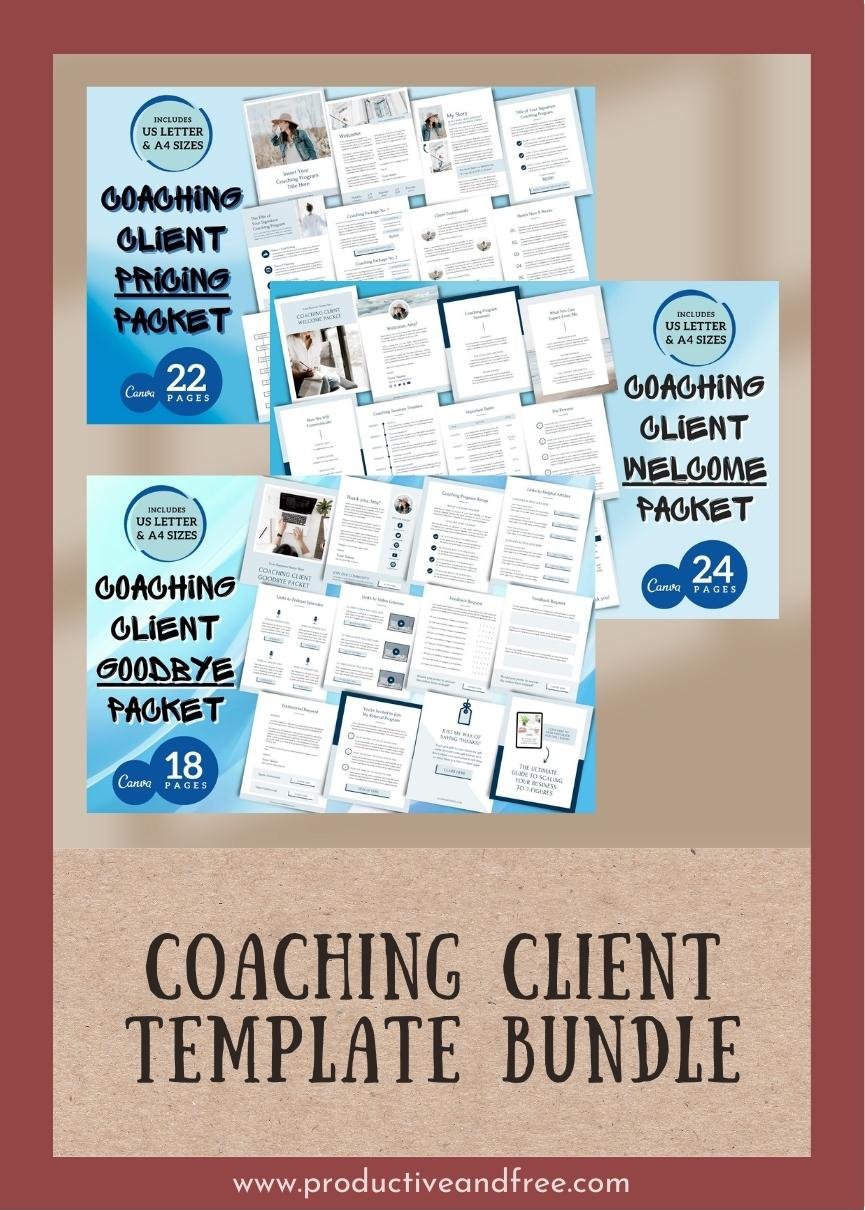







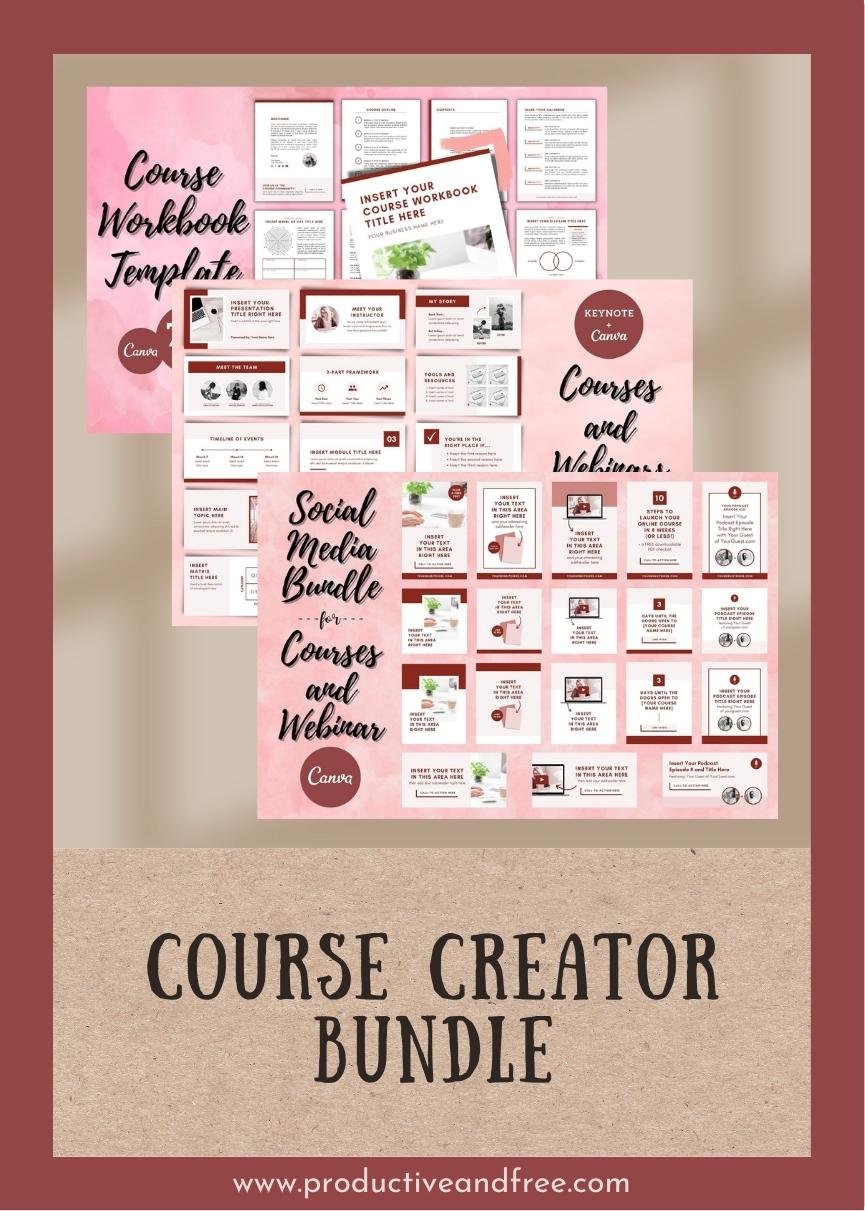








![One Page Media Kit [A] - Navy Blue](https://images.squarespace-cdn.com/content/v1/5849ea99ff7c5026f7bfdc54/1674690328865-341R6EI9WBSEY2RKRDEM/59.jpg)
![One Page Media Kit [B] - Navy Blue](https://images.squarespace-cdn.com/content/v1/5849ea99ff7c5026f7bfdc54/1674704094394-SDRNSKWBM03DK2Y5094N/60.jpg)